How to Add Subtitles on Pikashow

When you watch your favorite movie or show, you feel disappointed while facing difficulty following the dialogue in a noisy environment. If you can’t understand the language and you want to have subtitles so that you can enjoy your content.
Don’t worry! There is a straightforward way to add subtitles on Pikashow. Here, you can get the step-by-step guides and add the subtitles in a few simple steps to enjoy your favorite content without missing a single dialogue. You can also add subtitles on PikaShow old versions.

Unlocking the Power of Subtitles
No matter what your native language is, you can enhance your viewing experience on the Pikashow. Whether your content is in French, English, Arabic, Bengali or Hindi language, you can easily follow the dialogues and understand the storyline.
- Understand foreign languages: If the movie or show is in a language you're unfamiliar with, subtitles can help translate the dialogue into your preferred language.
- Follow fast-paced dialogue: Sometimes, characters speak too quickly; it's hard to catch every word. Subtitles help you to not miss important details.
- Enjoy better focus: For viewers with hearing impairments or those in noisy environments, subtitles enhance the overall experience by providing visual dialogue cues.
Guides to add subtitles to the PikaShow
There are different ways to add subtitles on Pikashow- follow the step-by-step guides and enjoy videos on Pikashow in your known language.
Method 1: Adding the Built-in Subtitle:
Pikashow offers subtitles in multiple languages, and you can directly enable them within the Pikashow app. Follow the instructions below:
Steps:
- Download the latest version of Pikashow Apk from this website and install it into your smartphone.
- Open the app.
- Search the content as you like.
- Play the video.
- Tap on three dots that appear on your screen.
- In the menu, select the "Subtitle" option.
- Select your understandable language.
- Press "OK".
- Now, you have subtitles on your screen, so enjoy the video.
Note: If you can't find your preferred language on Pikashow, you can go for the second method and download the subtitles from other websites.
Method 2: Add Subtitle on Pikashow from External Sources:
Here are the step-by-step instructions to enable the subtitle manually: follow them and get the subtitle facility on Pikashow.
Step 1: Download Subtitle Files:
Before adding the subtitles, you need to download them. These are in multiple formats, such as SRT (SubRip Subtitle), VTT (WebVTT), ASS (Advanced SubStation Alpha), and SSA (SubStation Alpha), provided by different websites like OpenSubtitles or Subscene. Carefully download the subtitles file in .srt format according to the video and movie you watch.
Step 2: Download Pikadhow Apk:
Download the Pikashow Apk from this website, install it into your phone, and open it.
Step 3: Search your Content:
Open the app, then tap on the search bar and search for your preferred movie or video, whatever you want to watch.
Step 4: Look for Subtitle Options:
On the right corner of your screen, you can see the three dots; click on them. Look for the "Subtitle" or "CC" option.
Step 5: Add subtitle:
Now choose the "Add Subtitle" option. Navigate the folder where you have saved the .srt file.
Step 6: Sync the Subtitle:
The subtitle will automatically load, and you can see the text on your screen. Finally, sync with the dialogues and enjoy your content with complete understanding.
Customizing Subtitle Appearance
Not even here! Pikashow facilitates its users at every step. You can customize the appearance of the subtitles according to your convenience or choice. You can customize the font size, color, and text style to easily and quickly read the text. It is helpful for users to follow the scene and dialogues all together.
How to customized Subtitle on Pikashow:
Follow the steps below:
- After playing the video, tap on the settings option
- Navigate to the subtitle section
- Now adjust the font size, style and color as per your choice.
Troubleshooting Common Subtitle Issues
While you add the subtitles, you may have trouble and face frequent issues. Here are a few common problems and how to fix them:
Subtitles are Out of Sync:
When the subtitles are not synced properly, and the text does not match the audio, you can fix it by using the external player's "Subtitle Sync" feature to adjust the timing.
Subtitles Not Showing:
If you have not found the subtitles, you need to verify whether the subtitles file and video are in the same folder. Check the compatibility of the subtitle file and whether its format is in .srt or sub.
Missing Subtitles for Certain Videos:
Sometimes, it is not feasible to have all subtitles present; you can check other websites and download from other sources for a particular format and language.
Best Viewing Experience on PikaShow
To make the most of your movie and serials watching experience with PikaShow on your TV, follow these tips:
- Ensure a Stable Internet Connection
- Adjust Subtitles for Better Readability
- Choose the Best Video Quality
- Use Headphones for Clearer Audio
- Manage Lighting and Screen Brightness
- Keep Your Device and app Updated
Other PikaShow Features for Better Viewing
Apart from subtitles, PikaShow offers several other features to improve your viewing experience.
Chromecast Support:
You can cast videos from your mobile device to a larger screen, enhancing your overall video experience.
Adjusting Video Quality:
You can choose between different resolutions, such as 720p or 1080p, based on their internet speed and preferences.
Download for Offline Viewing:
You can download videos from Pikashow and watch them offline; it is convenient for those who want to watch content without an internet connection.
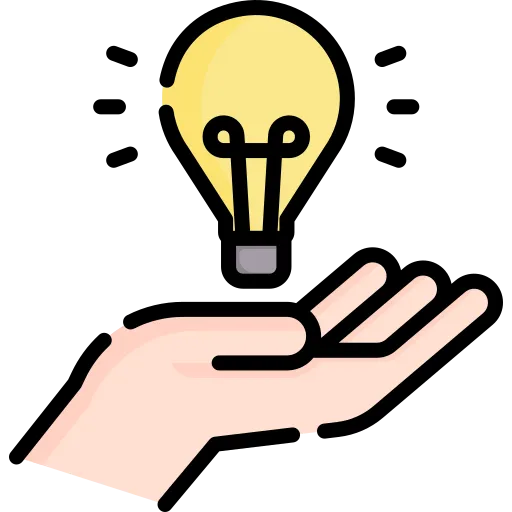
Conclusion
Many Pikashow users have trouble watching international content, but with the help of subtitles, they can easily understand the content and enjoy their favorite movies, TV shows or documentaries. We have discussed the different methods of adding subtitles on Pikashow. Try these methods and get the subtitles quickly. For more information about Pikashow apk, get in touch with us.



